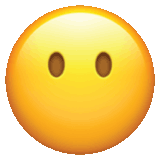#Grid API
#<GridProvider>
This component provides the grid context to your app. It does not have any required props and renders nothing in the DOM. This is where the global settings are defined.
import react from 'react'; import { GridProvider } from '@faceless-ui/css-grid; export const MyApp = () = ( <GridProvider breakpoints={{ s: 768, m: 1279, l: 1679 }} rowGap={{ s: '1rem', m: '1rem', l: '4rem', xl: '4rem', }} colGap={{ s: '10px', m: '10px', l: '4rem', xl: '4rem', }} cols={{ s: 8, m: 8, l: 14, xl: 16, }} > ... </GridProvider> );
#<GridProvider> Props
breakpointsAn object of breakpoints l, m, and s, equal to the width of the breakpoint in pixels. These breakpoints are used by the <Cell> components to make them responsive. These are also used to make the column and row gaps responsive.
rowGapAn object of row-gap values, one for each breakpoint. See the MDN Docs for exact browser specifications.
colGapAn object of column-gap values, one for each breakpoint. See the MDN Docs for exact browser specifications.
colsThe number of columns available at each breakpoint. Once a row reaches maximum capacity, cells will begin to wrap onto the next row.
classPrefixPrepends onto onto every generated class name, useful for unique name-spacing within complex stylesheets.
#<GridProvider> Context
smallestBreakpointReachedThe key of the smallest breakpoint reached. See breakpoints.
...settingsAll settings are spread into the context.
#<Grid>
This component wraps cells and has no required props. It creates a DOM element with the grid-template-columns CSS property — a dynamic value set based on the [grid settings](#grid settings) and the number of columns currently available. You can also nest grids inside other grids.
import react from 'react'; import { Grid, Cell } from '@faceless-ui/css-grid; export const MyComponent = () = ( <Grid> <Cell> ... </Cell> </Grid> );
#<Grid> Props
htmlElementCustomize the HTML element that is rendered in the DOM. Defaults to div.
...restAll other props are spread onto the DOM element as HTML attributes.
#<Grid> Context
colsThe number of currently available columns, per breakpoint.
#<Cell>
This component will create a DOM element that spans the columns of your grid based on the cols prop, which dynamically sets the grid-column-end CSS property. Cells will display inline to one another and wrap to the next row once that row reaches maximum capacity. To make the cell responsive, redefine the number of columns it spans on each breakpoint, such as colsM.
import react from 'react'; import { Grid, Cell } from '@faceless-ui/css-grid; export const MyApp = () = ( <Grid> <Cell cols={12} colsM={6} > ... </Cell> </Grid> );
#<Cell> Props
colsThe number of columns for the cell to span.
colsMThe number of columns for the cell to span at your m breakpoint.
colsLThe number of columns for the cell to span at your l breakpoint.
htmlElementCustomize the HTML element that is rendered in the DOM. Defaults to div.
...restAll other props are spread onto the DOM element as HTML attributes.
#<Cell> Context
colsThe number of currently available columns, per breakpoint.
#useCell
This is a hook you can use to access the context of any <Cell> component.
import react from 'react'; import { useCell } from '@faceless-ui/css-grid; export const MyComponent = () => { const cell = useCell(); return ( ... ) };
#useGrid
This is a hook you can use to access the context of any <Grid> component.
import react from 'react'; import { useGrid } from '@faceless-ui/css-grid; export const MyComponent = () => { const grid = useGrid(); return ( ... ) };
#useSettings
This is a hook you can use to access the global grid settings.
import react from 'react'; import { useSettings } from '@faceless-ui/css-grid; export const MyComponent = () => { const settings = useSettings(); return ( ... ) };
#TypeScript
All types can be directly imported.
import { IGrid, GridProps, ICell, CellProps, SettingsProviderProps, Settings, Breakpoints, Gaps, Columns } from '@faceless-ui/css-grid/dist/types';