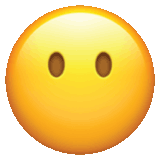#Slider API
#<SliderProvider>
This component provides a new slider context to any section of your app. It has no required props and renders nothing in the DOM. This is where the slider settings are defined.
import React from 'react'; import { SliderProvider } from '@faceless-ui/slider'; export const MyComponent = () => { return ( <SliderProvider slidesToShow={3} > ... </SliderProvider> ) }
#<SliderProvider> Props
slidesToShowThe number of slides within the track. This effects the width of each slide.
breakpointsMakes your slider responsive by overriding your slider settings for any CSS media queries.
slideOnSelectWhen true, navigates the slider directly to any slide that is clicked.
scrollOffsetAdjusts the scroll target when navigating slides. Useful when slides need to maintain alignment with other elements on the page. Defaults to 0.
onSlide(index: number)A callback fired on every slide change. Returns the current slide index.
scrollableEnables both wheel and drag-based events to scroll the track. Defaults to true. If desired, you can disable dragScroll independently.
dragScrollEnables drag-based events to scroll the track. Automatically enabled when scrollable scrollable is true.
scrollSnapEnables native CSS Scroll Snap. Defaults to true.
autoPlayWhether to autoplay on load. Defaults to false.
autoplaySpeedThe speed of the autoplay. Only applicable when autoplay is true. Defaults to 2000.
marqueeWhether to marquee the slider which scrolls slowly through the track as opposed to sliding one-by-one. autoPlay must not be enabled.
marqueeSpeedThe speed of the marquee. Only applicable when marquee is true. Defaults to 50.
pauseOnHoverOnly applicable when autoPlay is true. Defaults to true.
pauseStops and startsautoPlay. Set to undefined to return control back to the slider.
alignLastSlideRenders an invisible div at the end of your <SliderTrack> used to align the last slide of your slider to various points along your track. Accepts a CSS value or number, with negative values beginning from track-right (i.e. 40, -25px, etc). Set to trackLeft to align to the left edge of your last slide to the left edge of your slider track. Set to offsetLeft to include your scrollOffset.
idA unique ID used to match ARIA attributes between the slider components. Defaults to a random string from the useId hook. See accessibility for full details.
useFreeScroll [DEPRECATED]This prop will be deprecated in the next major release. Use scrollable instead.
#<SliderProvider> Context
currentSlideIndexThe index of the current slide.
sliderTrackRefA reference to the <SliderTrack>.
goToNextSlide()Navigates to the next slide. If on the last slide, navigates to the first.
goToPrevSlide()Navigates to the previous slide. If on the first slide, navigates to the last.
goToSlideIndex(index: string)Navigates to the given slide index.
slidesAn array of every slide in the slider.
isPausedReturns whether the slider is currently paused. One applicable when pauseOnHover is true.
scrollRatioThe current scroll progress of the slider.
slideWidthThe width of each slide in pixels, based on slidesToShow.
...settingsAll settings are spread into the context.
#<SliderTrack>
This will add a scrollable element onto the page which overflows its content as necessary. Acts as the root of each slide's intersection observer.
import React from 'react'; import { SliderTrack } from '@faceless-ui/slider'; export const MyComponent = () => { return ( <SliderTrack> ... </SliderTrack> ) }
#<SliderTrack> Props
htmlElementCustomize the HTML element that is rendered in the DOM. Defaults to div.
...restAll other props are spread onto the DOM element as HTML attributes.
#<Slide>
Each slide is a wrapper around the Intersection Observer API, and syncs its isIntersecting status to the provider.
import React from 'react'; import { Slide } from '@faceless-ui/slider'; export const MyComponent = () => { return ( <SliderTrack> <Slide index={0}> ... </Slide> <Slide index={1}> ... </Slide> </SliderTrack> ) }
#<Slide> Props
index* | requiredThe index of the slide.
htmlElementCustomize the HTML element that is rendered in the DOM. Defaults to div.
...restAll other props are spread onto the DOM element as HTML attributes.
#<SliderButton>
The slider button is a simple wrapper around the useSlider hook, used to quickly and easily navigate to any slide in the slider.
import React from 'react'; import { SliderButton } from '@faceless-ui/slider'; export const MyComponent = () => { return ( <SliderButton direction="next"> ... </SliderButton> ) }
#<SliderButton> Props
directionSet to previous or next to navigate to the slider to either the previous or next slide.
indexNavigates the slider to the given index.
Customize the HTML element that is rendered in the DOM. Defaults to button.
...restAll other props are spread onto the DOM element as HTML attributes.
#<SliderProgress>
An alternative to the native scrollbar. It can be placed anywhere in your slider DOM.
import React from 'react'; import { SliderProgress } from '@faceless-ui/slider'; export const MyComponent = () => { return ( <SliderProvider> <SliderProgress /> </SliderProvider> ) }
#<SliderProgress> Props
htmlElementCustomize the HTML element that is rendered in the DOM. Defaults to div.
...restAll other props are spread onto the DOM element as HTML attributes.
indicatorAllows you to customize the indicator component.
#<DotNav>
A dot-based navigation component used to control your slider and/or indicate its current position.
import React from 'react'; import { DotNav } from '@faceless-ui/slider'; export const MyComponent = () => { return ( <SliderProvider> <DotNav className="dot" dotClassName="dot" activeDotClassName="dotIsActive" /> </SliderProvider> ) }
#<DotNav> Props
dotClassNameA class name to apply to each dot. This could also be achieve using dotProps.
activeDotClassNameA class name to apply to active dots.
dotPropsArbitrary rops to spread onto each dot button.
htmlElementCustomize the HTML element that is rendered in the DOM. Defaults to div.
...restAll other props are spread onto the DOM element as HTML attributes.
#useSlider
This is a hook you can use to access the context.
import react from 'react'; import { useSlider } from '@faceless-ui/slider; export const MyComponent = () => { const slider = useSlider(); return ( ... ) };
#Accessibility
This package strictly follows the WAI-ARIA pattern for carousels:
<Slide>has the following properties:roleisgrouparia-roledescriptionisslidearia-labelisCURRENT_INDEX of TOTAL_SLIDES
<SliderTrack>has the following properties:aria-liveis eitherpoliteoroffbased onautoPlay
<SliderButton>is a<button>element with the following properties:aria-labelis eitherGo to previous slide,Go to next slide, orGo to slide SLIDE_INDEXaria-controlsisSLIDER_ID
<DotNav>renders<button>elements with the following properties:aria-labelis eitherGo to slide SLIDE_INDEXaria-controlsisSLIDER_ID
You should also add the following to your own markup on the top-level element that contains the slider components. This is because this part of the DOM is out of the scope of this module:
aria-roledescriptionshould becarouselaria-labelshould be an accessible name not including the keywordcarousel
NOTE: To match ARIA attributes between DOM elements, a random string is generated with the useId hook. To opt out of this, just pass your own id to the <SliderProvider> and it will be used instead.
#TypeScript
All types can be directly imported.
import { ISliderContext, SliderSettings, SliderProviderProps, ISlide, SlideProps, SliderProgressProps, ProgressIndicatorProps, SliderButtonProps, DotsNavProps, SliderTrackProps } from '@faceless-ui/slider/dist/types';