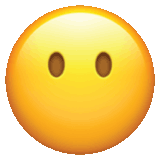#Modal API
#<ModalProvider>
This component provides the modal context to your app. It does not have any required props and renders nothing in the DOM. This is where the global settings are defined.
import react from 'react'; import { ModalProvider } from '@faceless-ui/modal; export const MyApp = () = ( <ModalProvider> ... </ModalProvider> );
#<ModalProvider> Props
zIndexApplies z-index to the <ModalContainer>. If generateCSS is false, this prop is ignored. Defaults to 9999.
transTimeThe transition duration of modals and the modal container, in milliseconds. Defaults to 250.
handleParamChangeIf true, will set and reset the ?modal= URL parameter using pushState from the History API. If sent a callback, will execute your function with a slug for you to handle, see Routing for more details.
trapFocusTraps and restores focus on using focus-trap, a popular-open source package. When a modal is opened, the first tab index of the modal becomes focused, and subsequent tabs are cycled through the modal without returning back to the original document. When the modal is closed, focus is restored to the element used to open the modal. Defaults to true.
trapFocusOptionsAdditional options passed to focus-trap.
classPrefixPrepends onto onto every generated class name, useful for unique name-spacing within complex stylesheets.
generateCSSGenerates a tiny CSS stylesheet (~650B), rendered at the root of the provider. This is used for core positioning and transition timing, not visual styling. Defaults to true.
minifyCSSMinifies the result of generateCSS. Defaults to true.
#<ModalProvider> Context
modalStateAn object of every registered modal, keyed by their slug. Each modal has the following properties:
slug- The slug of the modalisOpen-trueif the modal is open,falseif closedopenedOn- the timestamp of when the modal was opened
openModal(slug: string)Opens the given slug and fires handleParamChange.
oneModalIsOpenTrue when at least one modal has the isOpen property. The <ModalContainer> will undergo transition every time this changes.
isModalOpen(slug: string)A function used to determine if a particular modal is currently open.
toggleModal(slug: string)Takes the slug of any modal and opens or closes that modal based on its current status, using the openModal and closeModal methods.
closeAllModals()Closes all modals and fires handleParamChange. Unlocks all body scroll locks.
closeOnBlurEnables a click event on the <ModalContainer> that, when clicked, will close all modals.
setCloseOnBlur()Used internally to set the global closeOnBlur status. Fired each time a modal is opened based on its own closeOnBlur prop.
bodyScrollIsLockedThe current state of body scroll lock, useful when multiple modals differ in lockBodyScroll.
setBodyScrollLock(set: boolean)Enables and disables scroll on the HTML body using body-scroll-lock. Fired by lockBodyScroll on each modal individually. Check bodyScrollIsLocked for the global status after overrides.
containerRefA reference to <ModalContainer>, where each modal portals into.
setContainerRef(ref: React.MutableRefObject<HTMLElement>)Used by <ModalContainer> to populate containerRef on mount.
...settingsAll settings are spread into the context.
#<ModalContainer>
This component will add an element to the DOM where every modal will portal into. It will receive transition classes when any modal is opened.
import react from 'react'; import { ModalContainer } from '@faceless-ui/modal; export const MyApp = () = ( <ModalContainer> ... </ModalContainer> );
#<ModalContainer> Props
htmlElementCustomize the HTML element that is rendered in the DOM. Defaults to div.
...restAll other props are spread onto the DOM element as HTML attributes.
#<Modal>
Each modal is portaled into the <ModalContainer> and receives transition classes when opened or closed. The only required prop is a unique slug.
import react from 'react'; import { Modal } from '@faceless-ui/modal; export const MyModal = () => { return ( <Modal slug="my-modal"> ... </Modal> ) };
You can also pass a function as a child to conveniently access modal context. Although could access the same context with the useModal hook, this would require a child component, see the official Rules of Hooks.
import react from 'react'; import { Modal } from '@faceless-ui/modal; export const MyModal = () => { return ( <Modal slug="my-modal"> {(modalContext) => { return ( ... ) }} </Modal> ) };
#<Modal> Props
slug*A unique identifier for this modal.
closeOnBlurWill close the modal when the user clicks outside of it. Defaults to true.
lockBodyScrollWill prevent the document from scrolling while the modal is open. Defaults to true.
classPrefixPrepends onto onto every generated class name, useful for unique name-spacing within complex stylesheets.
htmlElementCustomize the HTML element that is rendered in the DOM. Defaults to dialog.
...restAll other props are spread onto the DOM element as HTML attributes.
#<ModalToggler>
This is a button that will open or close a modal based on its current status. It's a simple wrapper around the useModal hook. It's only required prop is a unique slug.
import react from 'react'; import { ModalToggler } from '@faceless-ui/modal; export const MyComponent = () => { return ( <ModalToggler slug="my-modal"> ... </ModalToggler> ) };
#<ModalToggler> Props
slug*The unique slug of the modal to open or close.
htmlElementCustomize the HTML element that is rendered in the DOM. Defaults to div.
...restAll other props are spread onto the DOM element as HTML attributes.
#useModal
This is a hook you can use to access the modal context.
import react from 'react'; import { useModal } from '@faceless-ui/modal; export const MyComponent = () => { const modal = useModal(); return ( ... ) };
#asModal
For advanced setups, use this higher order component to create your own modal entirely from scratch. Wrap your React component with this HOC to have it function as a modal. It will attach the modal context into the props of the wrapped component. The second argument is the unique slug.
import react from 'react'; import { asModal } from '@faceless-ui/modal; export const MyModal = asModal((props) => { const { modal } = props; return ( ... ) }, 'my-modal');
#Accessibility
This package strictly follows the WAI-ARIA pattern for dialogs:
<Modal>is a<dialog>element with the following properties:openis toggledtrueorfalsebased onisModalOpenaria-modalistruearia-labelis theslugof the<Modal>
<ModalToggler>is a<button>element with the following properties:typeisbuttonaria-expandedis toggledtrueorfalsebased onisModalOpenaria-controlsis theslugof the<Modal>aria-labelisOpen modal SLUGorClose modal SLUGbased onisModalOpen
- Focus is trapped within open modals and restored when closed, see
trapFocus - Keyboard
esckey closes the modal in sequential order - Clicking outside a modal closes it, see
closeOnBlur
#TypeScript
All types can be directly imported.
import { ModalProviderProps, IModalContext, ModalContainerProps, ModalProps } from '@faceless-ui/modal/dist/types';